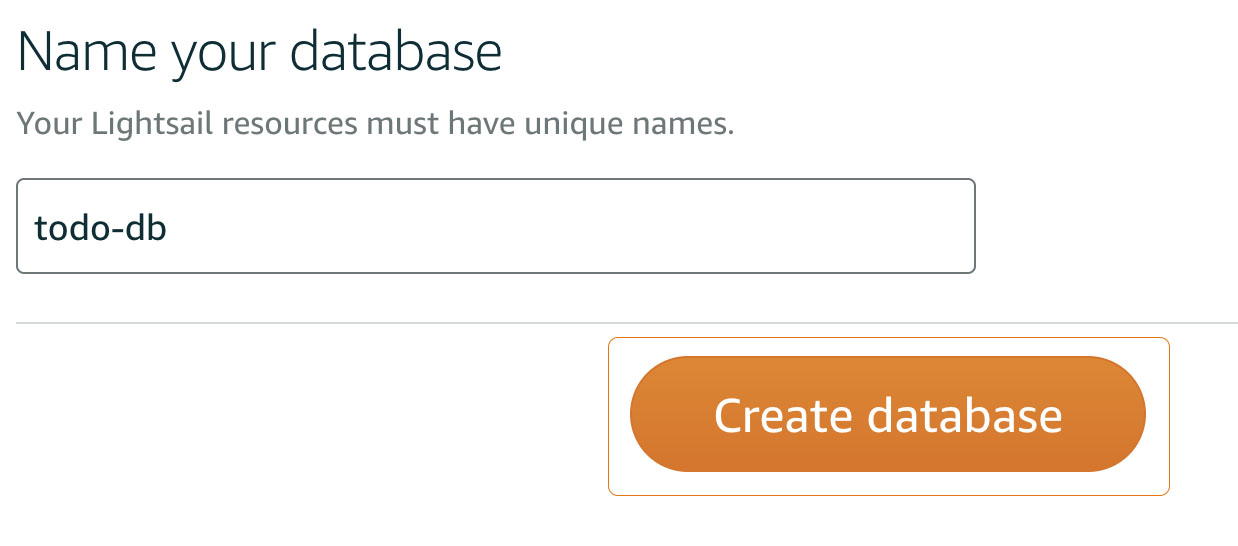1.1 - Deploy the database
In this section we’ll deploy a Lightsail database. Lightsail databases are a managed database service that allow you to get away from the complexity of deploying and managing database software. Lightsail manages the underlying infrastructure and database engine, you only need to worry about creating and deploying the actual databases and tables running inside the service.
From the Lightsail console home page select Databases from the horizontal menu
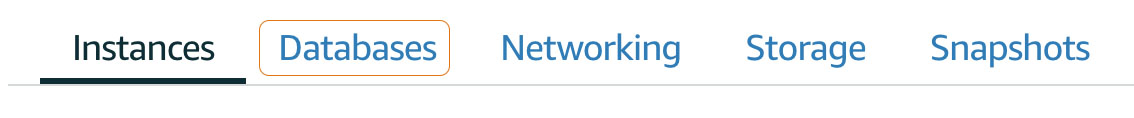
Click Create database
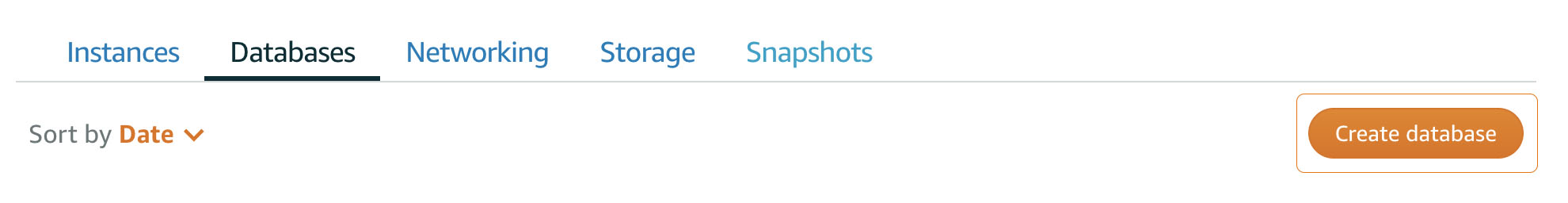
From the MySQL dropdown choose version 5.7.26.
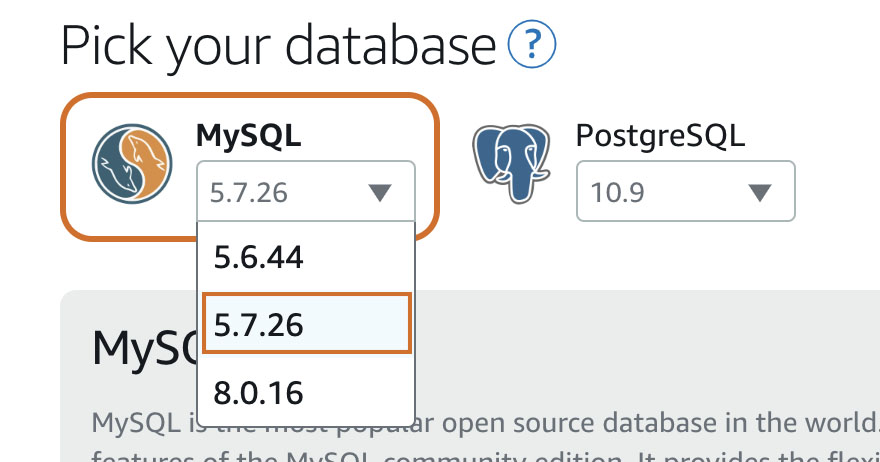
By default Lightsail will create a strong password for you. However this password can contain characters that making copying and pasting difficult, so for this lab we’re going to specify a password. To do this first click Specify login credentials
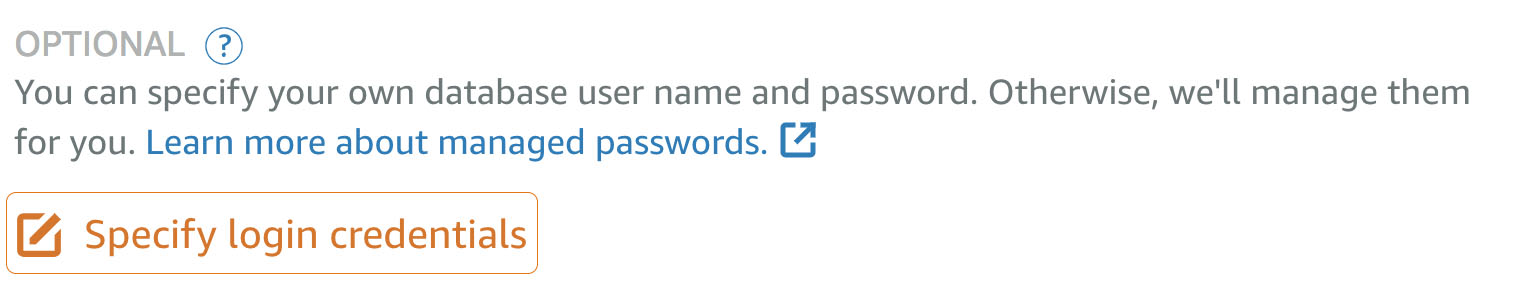
Next, uncheck the box next to Create a strong password for me and enter taskstasks for the password.
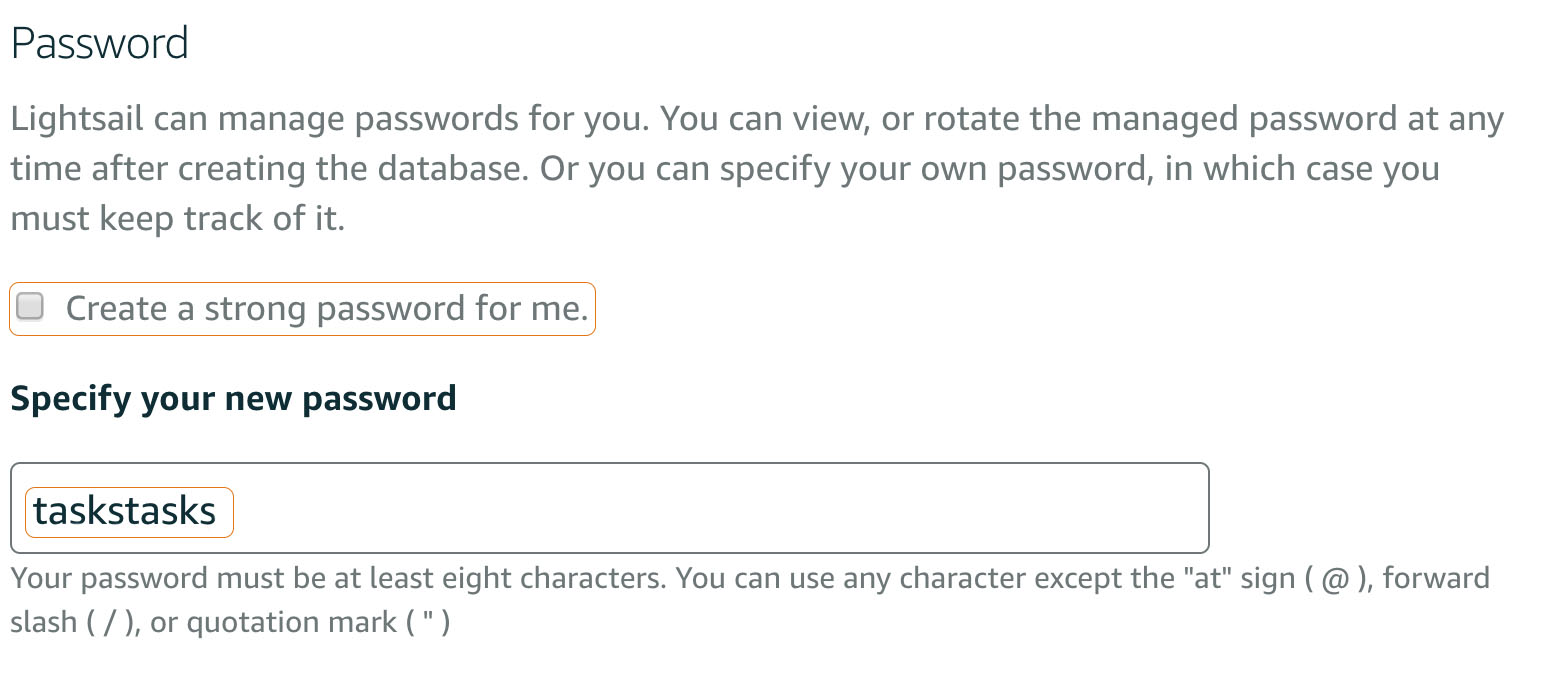
Since the point of this lab is to deploy a fault-tolerant and scalable implementation of the web application, scroll down and select High Availability under Choose your database plan.

Name your database todo-db
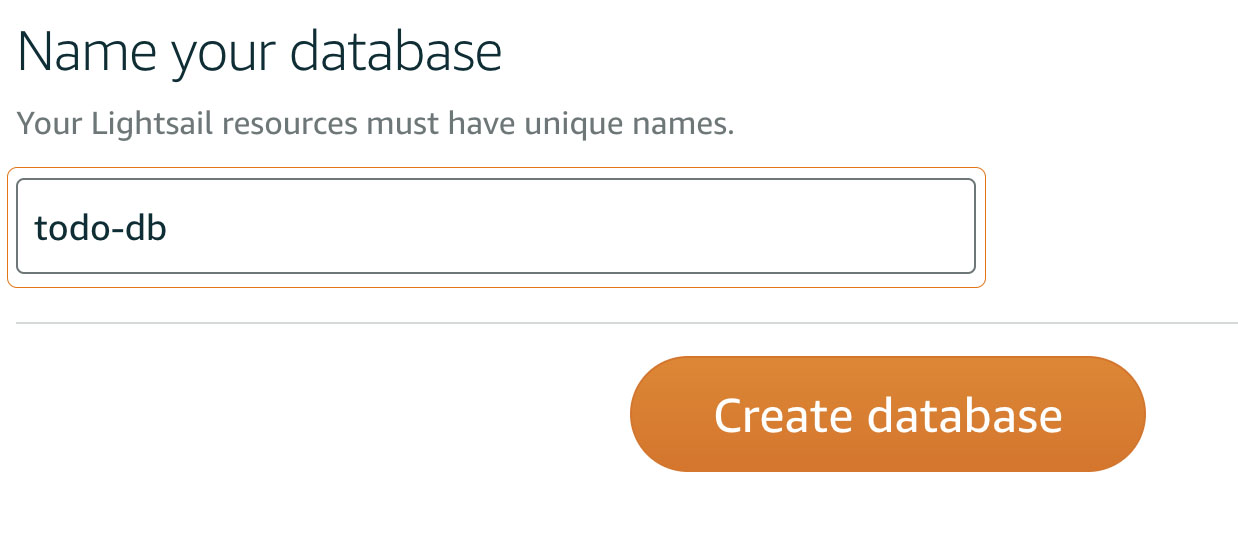
Click Create database