1.4 - Deploy the RDS db
Finally, you’re going to deploy an Amazon Relational Database Service (RDS) database. Amazon RDS is a hosted database services that offers more advanced features than Lightsail databases (multiple database engines, more instances sizes, read replicas, etc). As your application requirements change, you may find that you need to move from an Amazon Lightsail database to Amazon RDS. Later in this workshop, you’ll do just that: migrate your existing Amazon Lightsail database to Amazon RDS.
- Navigate to the Amazon RDS getting started page
Select Create database from the card on the right.

Under Engine options choose MySQL for the engine type and 5.7.26 for the version
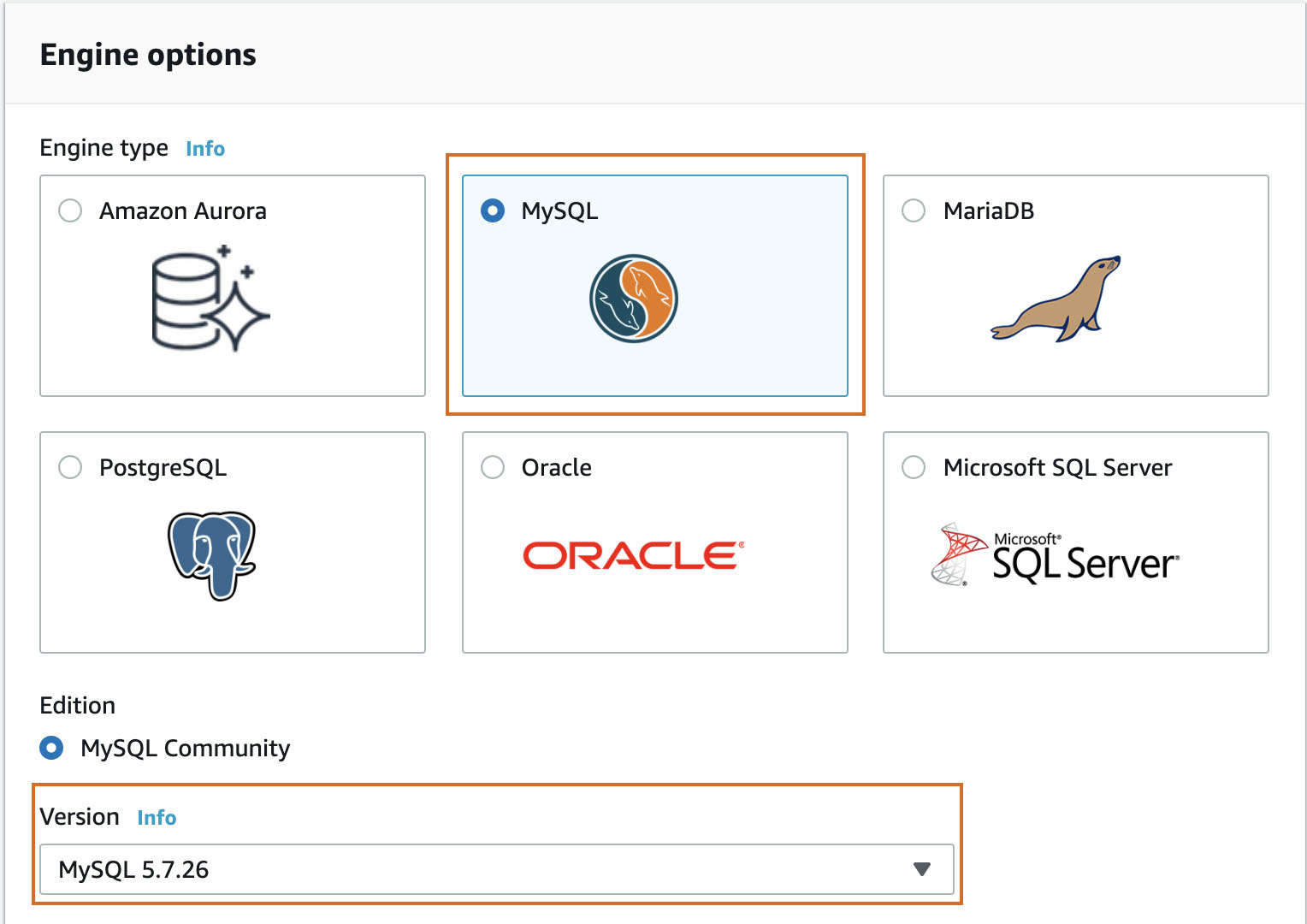
Scroll down and choose Free tier under Templates
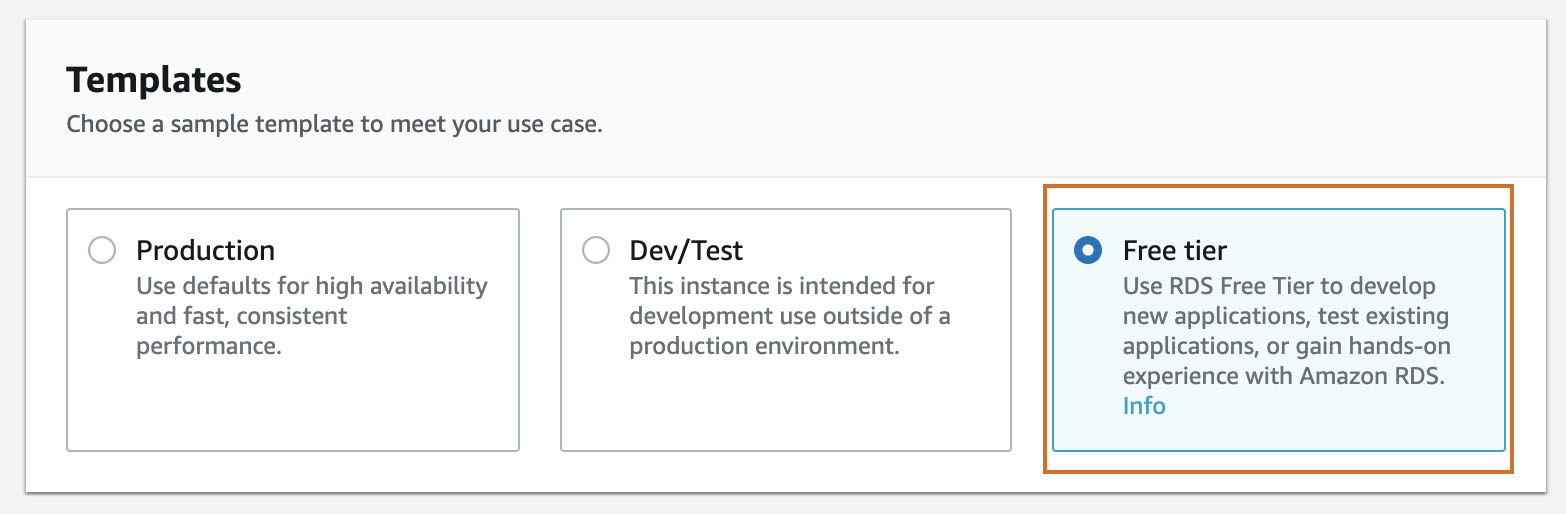
Scroll down to Credential settings and enter dbmasteruser under Master username and then for the Master password and Confirm password parameters enter taskstasks
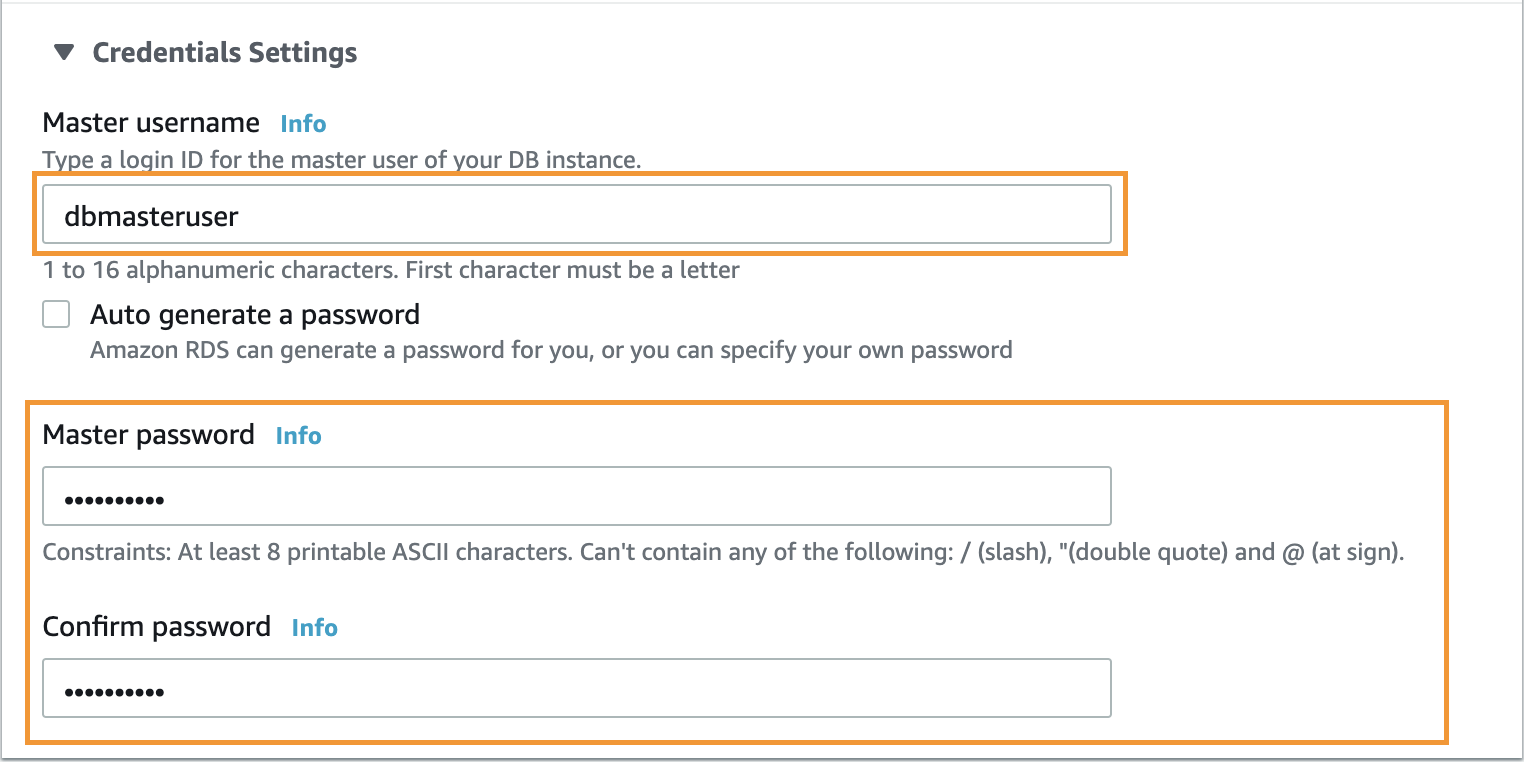
Scroll down to Connectivity and make sure the default VPC is selected. If you do not have a default VPC, you will need to create one.
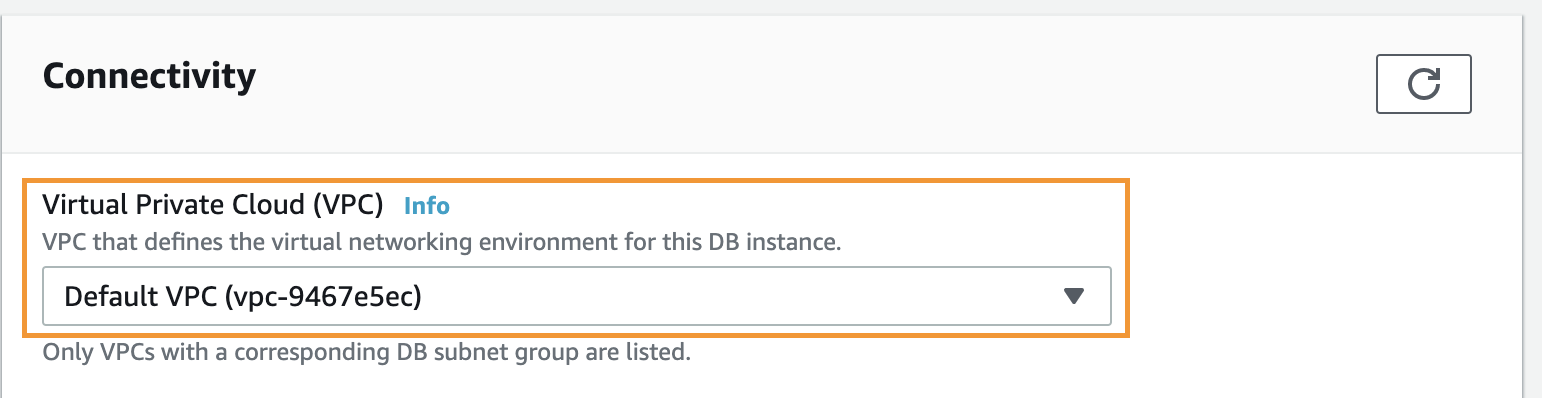
Scroll to the bottom of the screen and click Create database