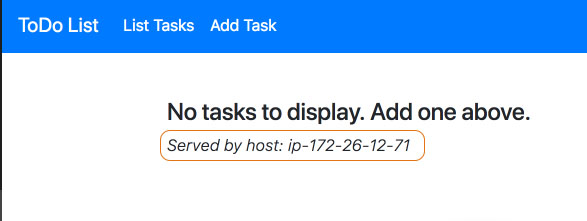4.1 - Scale the front-end
Lightsail makes it super simple to create snapshots of your instances with a single click. These snapshots can be used to backup and restore instances, scale instance sizes up or down, and/or to deploy a new instance.
Return to the Lightsail console home page
Click the 3 dot menu for the PHP-fe-1 instance and choose Manage
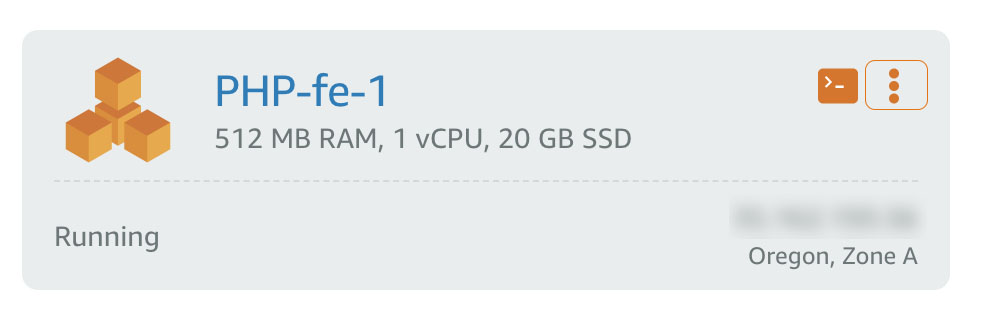
From the horizontal menu choose Snapshots

Under Manual Snapshots click Create snapshot
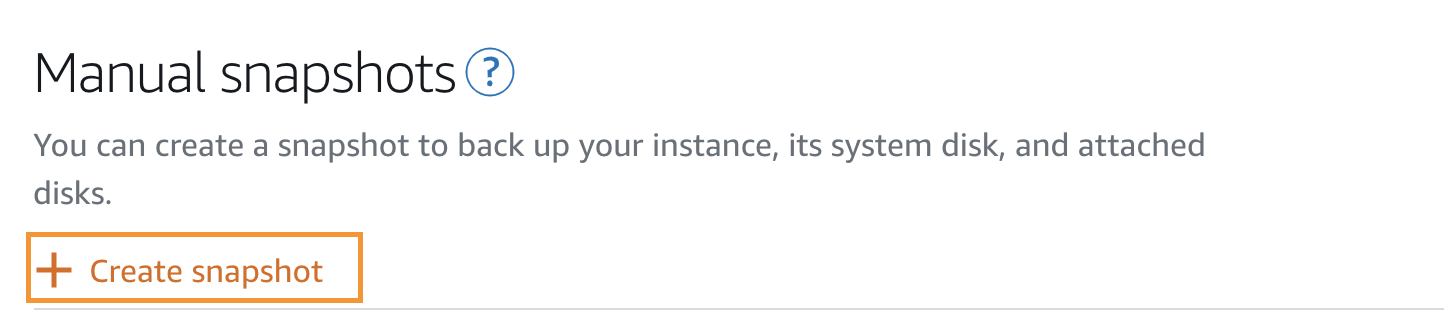
The status will change to Snapshotting, you will need to wait for the process to complete before moving forward. This can take up to 5 minutes.
Click the 3 dot menu to the right of the newly created snapshot and select Create new instance
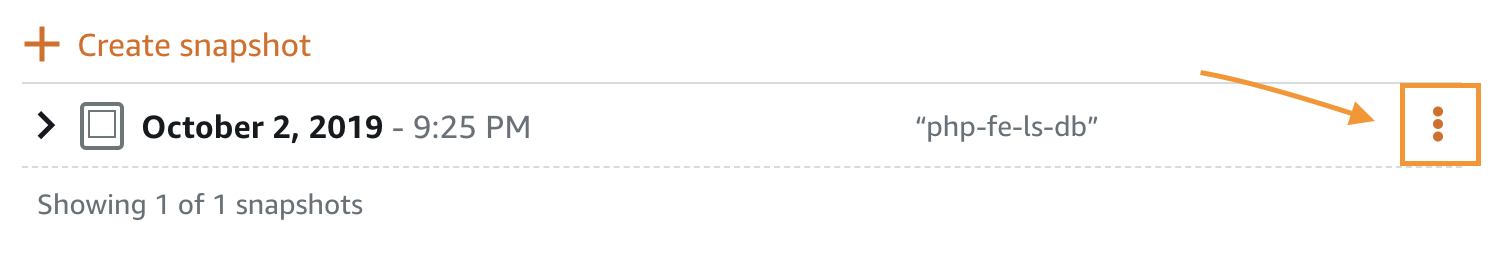
Scroll down and name the instance PHP-fe-2
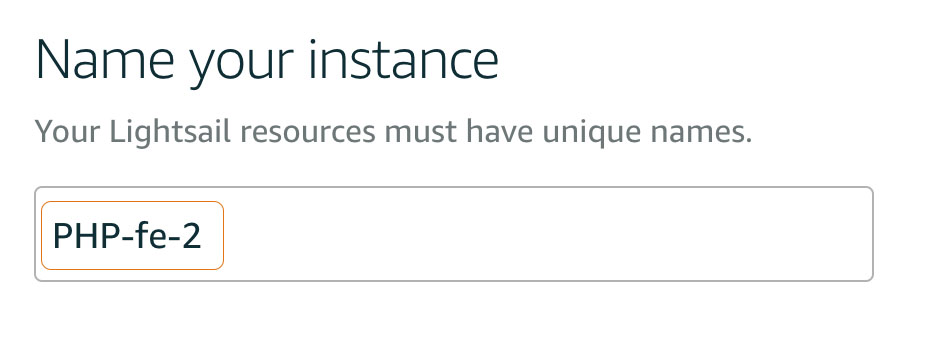
Click Create
Repeat the previous 3 steps to create a third front end instance. Name this new instance you’re deploying PHP-fe-3
Test the public IP of each of the two newly created front end instances in your web browser. Notice that the hostname for that particular web front end instance is listed under your task list, and that it changes based on which instance you are visiting in your web browser